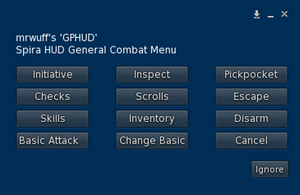Combat Guide
Jump to navigation
Jump to search
Basic Combat Menu
Accessible from the top right quick button on the HUD
- Initiative - Opens the initiative menu.
- Inspect - Attempts to inspect another character, also used to break someone's stealth if successful.
- Pickpocket - Used to steal a small number of shards from another player. Only available to Vandal. Please review Spira's rules on Pickpocketing here before using it.
- Checks - Opens the roleplay and combat checks menu.
- Scrolls - Opens your scroll inventory menu.
- Escape - Attempts to escape combat.
- Skills - Opens your class-specific skill menu.
- Inventory - Opens your inventory menu.
- Disarm - Used to disable an opponent in combat, very low success rate.
- Basic Attack - A very weak attack based on the main attribute for your class. Uses no FP.
- Change Basic - Changes what attribute your basic attack uses to calculate damage (strength, wisdom, faith, etc.).
| |